How to activate
Please provide the following:
- Clear photo of yourself holding your Identification card (IC)
- Clear photo of your IC
- Full Name
- IC Number
- Email
- Phone number
Please send to :
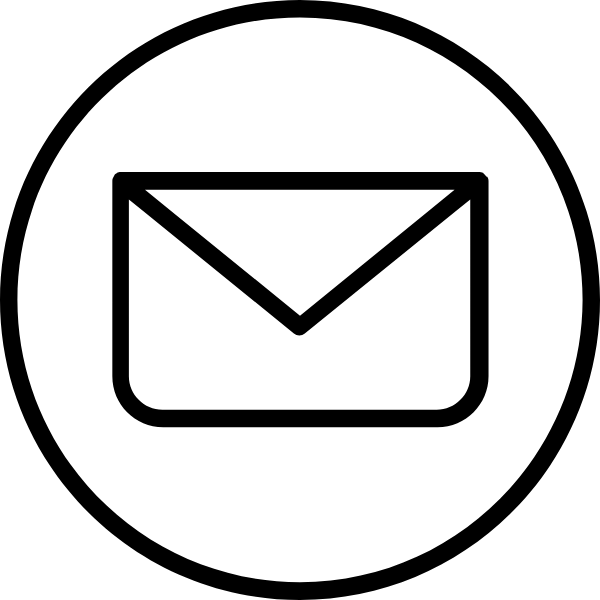 -
info@123.com.bn;
or -
info@123.com.bn;
or
-
e-darussalam@egnc.gov.bn; or  - 8333123 (Talian Darussalam 123) - 8333123 (Talian Darussalam 123)
| 