Frequently Asked Questions (FAQs)
General
What is GOV.BN portal? GOV.BN portal is the official portal of the Government of Brunei Darussalam.
A gateway to information and services within and around the Government of Brunei Darussalam, bringing them all together in one place to the people. Whether you are a citizen, business, or visitor, gov.bn has many features designed to help you to quickly and easily locate information to government resources anywhere and anytime and to engage with government.
The gov.bn is a mobile responsive design, optimized for viewing on any device or screen size to fit a growing mobile audience.
Who are the target audience for GOV.BN portal? Suitable for all ages and all levels of society; from citizen to business to visitor.
Who is in charge of GOV.BN portal? GOV.BN portal is maintained by the
E-Government National Centre in coordination with all ministries and departments in the Government of Brunei Darussalam.
How do I find information and services provided by the government? The GOV.BN portal is divided into 3 sections - For
Citizen, for
Business and for
Visitors. All services provided by the Government of Brunei Darussalam to the citizen can be found at
A-Z Services. Meanwhile, specifically for the business can be found at
E-Services.
What can i find in the Citizen section? On the
Citizen section, you can find all the services avaiable in Brunei Darussalam provided by the government for you and useful information on the government such as the government directory, mobile apps and many more.
What can i find in the Business section? On the
Business section, you can find specific information related to on doing business in Brunei Darussalam such as how to start business, how
to get your business up and running, tips to help your business run smoothly, and avaiable support to grow your business, also you can find the business reform directory, business guidelines simulator and many more.
What can i find in the Visitor section? Either you're a tourist or local resident, you can learn and find any useful information about Brunei Darussalam at the
Visitor section such as places of interest, upcoming events and many more.
Will my personal information be collected?
Services
How many services are available in the GOV.BN portal? And how and where can I find the services? There are more than hundred services provided by the Government of Brunei Darussalam for the members of the public.
You may view and access all the services at
A-Z Services.
How many services that require to use e-Darussalam Account and what are they?
Where can I get information on services that require to use e-Darussalam Account ?
PSC | Public Service Commission
1st Floor, Old Airport Berakas
Bandar Seri Begawan, BB3510,
Brunei Darussalam. |
LARIS | Lands Department, Brunei Muara
Receiving Counter, Registration Division,
Ground Floor, Land Department,
Ministry of Development,
Old Airport Berakas, BB3510,
Brunei Darussalam.
Lands Department, Tutong
Receiving Counter,
Tutong District Office,
Tutong, TA1341
Brunei Darussalam
Land Department, Kuala Belait
Receiving Counter,
Belait District Land Office,
Kuala Belait KA1131,
Brunei Darussalam
Land Department, Temburong
Receiving Counter,
Temburong District Land Office,
Temburong PA1351,
Brunei Darussalam |
JobCentre | JobCentre Brunei
Former BINA Building,
KM8, Jalan Perindustrian Kampung Beribi,
Bandar Seri Begawan, BB3910,
Brunei Darussalam. |
Food Import Registration (FIR)
| Department of Environmental Health Services
Food Safety and Quality Control Division,
Ministry of Health
Unit 2G2:01, Blok 2G, Level 2,
Jalan Ong Sum Ping,
Bandar Seri Begawan,
Brunei Darussalam. |
Electricity Bill Payment
Submit Electric Meter Reading | Department of Electrical Services Headquarters Building
Old Airport, Berakas,
Bandar Seri Begawan, BB3510,
Brunei Darussalam.
Department of Electrical Services BSB Branch
Jalan Kianggeh
Bandar Seri Begawan BS8610,
Brunei Darussalam.
Department of Electrical Services Muara Branch
Unit N0 2, Block A, Bangunan B.F.C,
Simpang 17, Jalan Perusahaan,
Serasa, Muara BT1738
Brunei Darussalam.
Department of Electrical Services Sengkurong Branch
Jalan Tutong BG1121,
Sengkurong,
Brunei Darussalam.
Department of Electrical Services Tutong Branch
Jalan Bukit Bendera, Tutong, TA1341,
Brunei Darussalam.
Department of Electrical Services Belait Branch
Jalan Pandan 1, Kuala Belait, KA1931,
Brunei Darussalam.
Department of Electrical Services Seria Branch
Jalan Lorong Tengah Seria, KB 1133,
Brunei Darussalam.
Department of Electrical Services Temburong Branch
Mukim Batu Apoi,
Temburong, BA 3551,
Brunei Darussalam. |
Business Licenses (OneBiz) | Business Support Center Brunei-Muara
1st Floor, Design & Technology Building,
Simpang 32-37, Kampung Anggerek Desa,
Bandar Seri Begawan, BB3713,
Brunei Darussalam.
Business Support Centre Kuala Belait
Ground Level,
Kuala Belait and Seria Municipal Board Building,
Brunei Darussalam.
Business Support Centre Temburong Branch
Temburong District Office
Pekan Bangar Temburong PA1351
Brunei Darussalam. |
Renewal of Driving License
Renewal Vehicle License (Road Tax)
Application Status Enquiry for Land Transport Department's e-services
Update User Profile for Land Transport Department's e-services
| Land Transport Department Headquarters
Beribi, Jalan Gadong,
Bandar Seri Begawan, BE1110,
Brunei Darussalam.
Land Transport, Sungai Akar
Training and Driving Test,
Circuit Complex Kg Sungai Akar,
Bandar Seri Begawan,
Brunei Darussalam.
Land Transport, Tutong
Jalan Sungai Basong,
Tutong, TA1541,
Brunei Darussalam.
Land Transport, Kuala Belait
Jalan Setia Diraja,
Belait KA1931,
Brunei Darussalam.
Land Transport, Temburong
Lot 2172, Kg Gadong Baru,
Mukim Batu Apoi.
Brunei Darussalam. |
Account Registration
What is e-Darussalam Account? e-Darussalam Account is a single nationwide digital authentication key that gives you access to multiple online services provided by the Government of Brunei Darussalam with Single Sign On Services with the mission to make secured login quick, convenience and available for everyone.
Who can register to e-Darussalam Acccount? - Brunei Darussalam Citizen (Yellow
Identification Card)
- Permanent Resident (Purple / Red
Identification Card)
- Expatriates with working pass and work permit holders (Green
Identification Card)
How to register your e-Darussalam Account? Go to
www.gov.bn and click
Register Now on the top right. At the e-Darussalam Account registration page, please fill in all the mandatory fields with symbol asterix '*'. Click the information symbol
 to view the sample input. Please refer to image below for guideline of filling up the online application form. 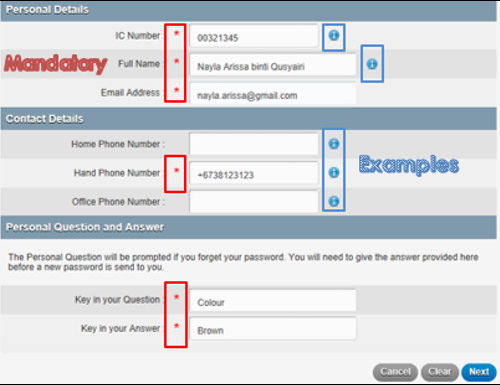 Click the Next button after entering all the details. Make sure all the information are correct especially your
identification card number, full name and email address.
Can more than one person share an e-darussalam log in account or profile? No. An e-Darussalam profile is only tied to one IC and cannot be shared.
I've registered wrong
Identification Card (IC) number, what should I do? Please contact Talian Darussalam 123 by dailing 123 or email at info@123.com.bn or whatsapp at +678333123 regarding the wrong IC number you have registered and send copy of your IC for verification. After that, kindly register once again with correct IC number.
After I register to e-Darussalam, What should I do? Once you have successfully registered your e-Darussalam Account, an email will be send to your official email address used for your e-Darussalam Account.
The email contains the next step and guide on how to activate your e-Darussalam Account.
Account Activation
How do I activate my e-Darussalam Account? To activate, you must:
- First, register your own e-Darussalam Account at
www.gov.bn and you will receive an acknowledgement email to confirm you have successfully registered your e-Darussalam Account.
How to change my e-darussalam password? Please ensure that you have activate your account to the activation counter.
To change your password, click
here and fill in the change password form:
- Enter your IC Number
- Enter the current password. [Please refer to your email, subject "e-darussalam: Account Activation Notification" for the password]
- Enter the new password. [New password must be combination of alphanumeric and special character, for example password@123 ]
I am not able to change my e-darussalam password - First Time Log-In
- If this is your first time logging in with your e-darussalam password, please click
here to change password.
- Repeat Failed Attempts
- If you are getting the following error message: "Access to this user account is temporarily denied due to repeat failed attempts. Please try again later." Please wait 5 minutes before log in again. Make sure you enter the correct IC number and password. If you have forgotten your password, please select Forgot Password button.
- Other Problems
- If you are still experiencing problems, please contact Talian Darussalam at 123 or email at info@123.com.bn, and please provide your IC Number, Full Name and Contact Details.
What should I do if I forgot my e-darussalam password? There are several ways to get your current password.
- You have to sign in to your email and search for 'e-darussalam'. Find the latest email said
Change Password Notification email. Use this password to login to any services using e-darussalam account. OR
- If you can't find 'Change Password Notification' email in your inbox, click
Forgot Password to change your password. Please enter your IC number without dash '-' and your email address. When your personal question appear, make sure to answer correctly. Then, check your email for the 'Reset Password' notification email. It is highly recommended to change your password after the reset password is done. OR
- Call Talian Darussalam 123 to reset your password. It is highly recommended to change your password after the reset password is done.
How do I change my e-Darussalam's profile details? (name, email address, phone number, personal question and answer) To change your E-Darussalam profile, login to
Update User Profile, and:
-
Enter IC number and password
-
Type in the fields or boxes that you want to update
- Please make sure full name, email address, phone numbers, personal question and answer are correct. Click 'Edit' to make the changes
- Review all the changes made and click 'Submit'
- Else select 'Previous Settings' if you want to restore the previous details. And click 'Cancel' to exit the form.
Note: You will not be able to change your IC Number from this form after you successfully register e-darussalam account. If you have entered wrong IC Number, please contact Talian Darussalam at 123 or info@123.com.bn, and please send your copy IC as well OR go to e-darussalam activation counters.
|
