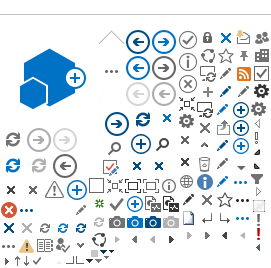This service is provided by Department of Electrical Services, Ministry of Energy, Manpower and Industry ie. application for paying electricity bill for residence or commercial postpaid customers.
Start
General Prerequisite/ Criteria
All application requires the following information:
1. Valid Brunei issued Smart Identity Card (IC).
2. Has electricity bill by bill account statement.
3. Must have an e-Darussalam Account.
Online Prerequisite/ Criteria
1. Has registered and activated e-Darussalam account.
Click
here to register or
here for information on activation.
2. Active email address
3. Holders of electrical bil account (postpaid)
How to use the Service
Online Counter Procedure :
- Fill in the form “Customer Registration form which is available at the Counters of Department of Electrical Services
OR
Download from DES website (
www.des.gov.bn) at Quick Links> downloads > Borang Pendaftaran Pelanggan (E- Darussalam)
- Submit the form to any DES Counters
Counters operating hours :
Time : 08:00 – 04:30
Days : Monday until Saturday
(Friday: 08:00 – 11:00)
Step 1: Register with eDarussalam
• Click on the Account icon at top right of the page.
• Click Register here on the login page.
Step 2: Activate e-Darussalam Account
•After successfully registering your e-Darussalam account, applicants are requied to go to the Online Service Counter at your nearest DES branch to activate your account (10 Branches)
•You are required to bring along your Smart Identification Card for verification purposes.
•DES will check and manage customer's account
•Once the account has been activated,
an email containing the password will be sent. It is advisable to change the password that has been provided.
Step 3: Choose the DES service that is required
•Choose the DES service required under "Housing , Land and Environment". Click
Electricity Bill Payment
•Click
Log In. Enter your Smart Identification Card Number and your password.
Note: If this is your first time applying online, you will be required to update and confirm your user information. Once completed, click again on the desired e-service and fill in the online form.
Step 4: Payment
•For payments using Credit Card, Debit Card or Cash Card:
After successful payment has been made, bill will be printed out if required.